Amazon Kindle Review: Comparisons of Different Models
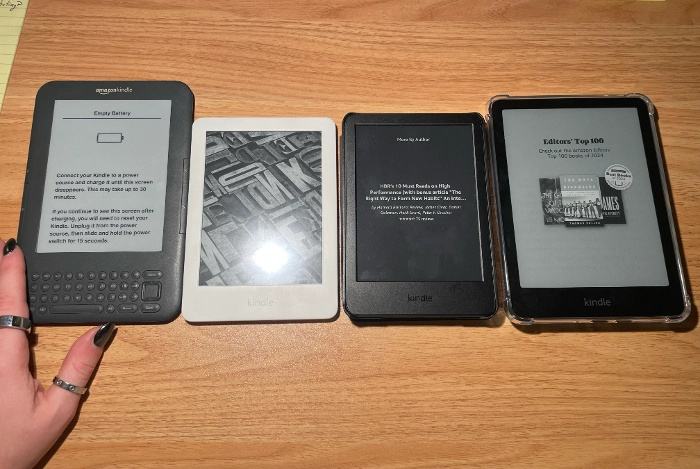
Disclosure: Some of the links in this article may be affiliate links, which can provide compensation to me at no cost to you if you decide to purchase.
Way back in middle school, I got a Kindle as a Christmas gift. My first ever Kindle was the 2010 Kindle 3G, which had a keyboard, buttons to turn pages, and internet access. Yes, I used this to read lots of books, but also to secretly go on Facebook when my phone got taken away (sorry Mom!). Unfortunately, post college, my Kindle had not seen much light of day and stopped holding a charge.
Owning a Kindle: How I got interested
I have always been a voracious reader. My grandpa first bought me the Harry Potter 1-5 box set in 2004 and I began reading it when I was seven years old. I took a little bit of a break from reading in late high school and college as life and studies got in the way. Then, in 2022, I bought myself the 2019 Kindle and we have been inseparable ever since. I always considered myself a physical book over digital book girlie, but having a Kindle in my life again after my original one died has brought me so much joy. I love that it is so small and easy to carry with me in my purse, on a plane, and sometimes, even in my pocket.
How to order a Kindle from Amazon
I ordered my Kindle through Amazon along with some other trinkets. I wanted to have a clear case and a cute popsocket on my Kindle so that it would be easy to decorate and hold. I went on Redbubble and ordered some stickers, but I also like to add stickers I’ve picked up from gift shops or other bookstores that I’ve been to.
Kindle Features
Dimensions and Basic Info
To start off, the 2019 Kindle is 6.3 inches tall, 4.5 inches wide, 0.34 inches thick, and has a 6 inch display. I always feel like this is the perfect size, as it truthfully fits into my jean pockets and some sweatpant pockets as well. I have a cute little pouch to carry it in when I put it in my bag.
Subscriptions on Kindle
There are some really great features that come with the Kindle.
Kindle Unlimited
When you first buy yours, you have the option to add three months of KindleUnlimited and get access to Amazon’s library of books on KindleUnlimited
After the three months, you can subscribe to pay $11.99/month to KindleUnlimited. I personally do not have Kindle Unlimited, but I did like the free trial access!
*Keep in mind that buying a book on Amazon is different than getting a subscription to KindleUnlimited.
Libby
Another great integration is Libby. The Libby app is a virtual library card that allows you to take out books from your local library and download them onto your Kindle directly. I absolutely love this feature. It is so seamless and your books sync over to your device instantly.
My library allows me to have 10 holds and 10 books checked out at a time, but all libraries are different. I can take out a book for 7 or 14 days and then you get the option to renew, if there is not a long wait on the book.
Goodreads
Last but certainly not least is Goodreads. Goodreads is a website and app linked with Amazon and your Kindle and allows you to track your books progress, highlights, notes, and leave reviews right from your Kindle. Goodreads has been a really awesome way for me to connect with my friends and browse what books they have read and what other people have thought of them. Whenever I see a good book in a store but am not ready to buy yet, I always check it out in Goodreads and add it to my list of TBR (to be read) books.
Turning Pages
One of the biggest differences from my 2010 Kindle and my 2019 Kindle is the ability to change pages with the touch screen. The 2010 Kindle had buttons and a keypad with a cursor, so you were not actually able to touch the screen to navigate, highlight, or anything. The 2019 Kindle has allowed you to directly touch the screen to highlight, turn pages, browse books, and more. I actually also bought a cool adapter that allows me to change the page with a remote, so I don’t need to hold my Kindle over my face in bed to read.
Change Page Layout
Speaking of my remote page turner, I love that the Kindle gives you the ability to change the layout of your pages. This is a helpful feature with the page turner, as you need some room in your margins so the tool does not block any of your text. More than just page margins, you can change the text size, font, and boldness. Sometimes I find myself wanting to change it up from the same font I always use, so I will occasionally give my layout a facelift to give the ~illusion~ of reading a real book.
Highlighting/Notes
This is one of my favorite features. I have never been much of an annotator, especially in fiction books, but I do love highlighting with my Kindle. Just being able to hold my finger down and highlight and leave a note on any passage makes it so convenient. I also like that I can review highlights and notes on my Kindle app and Goodreads after finishing a book. It is cool to see what other people highlight and what other readers think was an important passage.
*Sometimes when you're reading a book, there is a setting you can toggle that will allow you to see what other people have highlighted.
Progress
There are a few different ways to view your progress through a book. Since it is a Kindle edition of the book, the pages don’t always line up with a physical copy. However, I really like seeing what my reading speed is and how long the Kindle predicts I will finish a book. The way Kindle tracks your progress is through page numbers, time left in the chapter, and time left in the book. I love watching my reading pace change and seeing if I have enough time to finish one more chapter.
2019 Kindle: Pros
Of all of the features the Kindle offers, I do have a few favorites.
The size
I think the size of this little Kindle is so perfect. I know the struggle of girl pockets that can't fit much, but in certain pants, my Kindle actually can fit into a pocket. I have several smaller purses and my Kindle always fits for reading on the train or in the car. It fits really well in my hand and is about the same height as my iPhone which is really convenient.
Library Capacity
This Kindle can hold 8GB of books. For reference, I currently have 36 books downloaded onto my Kindle, and those are taking up about 354 MB of space. I do take out most of my books from the library so they do not stay on the Kindle long, but it is nice to know I could dump loads of series on here and never worry about storage for a long LONG time. That rough math would get me roughly 600 more books before I ran out of storage space, obviously depending on their length.
Screen Settings
The overall layout and screen settings are so great. Since the Kindle is made up of electrophoretic pigment microcapsules (aka using charged black and white pigment particles that get stuck on your screen to match the pages in the book) you really have the ability to change your display any way you want. I like that for certain books, I can change the font, margins, screen brightness, size of text, etc. It really helps my eyes to change the text size and screen brightness for when I am reading in bed or on the beach.
Decor/Accessories
Lastly…the decor. I have a clear case and a PopSocket on the back of my Kindle as well as several stickers. At first, I was collecting stickers for bookshops I went to, but I quickly ran out of space as the stickers tended to be much larger than would fit on my Kindle. I do love having the PopSocket on there as it makes for a much more comfortable reading experience. I also bought a page turner clicker and device stand on Amazon so I can read more comfortably in bed or in the bath. I also had the intention of bringing it on the plane, but I find it would be much more hassle and space than it would be worth.
2019 Kindle: Cons
Now onto some of my less favorite things about my Kindle. I have a hard time calling these cons, because none of these features would be enough for me to be unhappy with my Kindle, but are just some of the things I don’t love as much.
Page sensitivity
While this isn’t something that bothers me that much, I feel like it is worth noting that sometimes the pages and downloads are a little slow. I know this is likely due to the fact that it is not a digital screen and it is electrophoretic pigment microcapsules, as well as the fact that it is now a few years old. Certainly this is something to note, but has really not bothered me or hindered me from using my Kindle.
Download Speeds
My other con is the download speeds also can sometimes be slow. I know this is probably just a product of the world we live in being so immediate, but I felt like it was still worth mentioning. My Kindle sometimes has WiFi connectivity issues which also slows down the speed of book downloads, but I feel that is more an issue with WiFi and not the Kindle itself.
2022 Kindle Comparison (Kevin's Kindle)
With all that to say about the Kindle that I own, I want to take a moment to compare my version to the version Kevin has, which was the 2022 Kindle, purchased in November 2023. This version of the Kindle has 16GB of storage, longer battery life, and an adjustable front light, meaning it has dark mode available like on most of our devices today.
Some of the major differences are obviously the adjustable front light. I would have loved to have this feature on my current Kindle, as this would be so much better for me to read at night with a darker screen. This 2022 Kindle also has double the amount of storage as my 2019 Kindle, suggesting that if the 2019 Kindle could theoretically hold 600 books, the 2022 Kindle could potentially hold 1,200.
The 2022 Kindle is slightly thinner than the 2019 Kindle, but personally, that does not make much of a difference to me. It also has longer battery life, but I think with time, all devices eventually lose their battery capacity, so this feature isn’t too much of a difference for me.
There is a new version of this Kindle that came out in October 2024. The differences with the new Kindle are more range of brightness adjustments, a longer battery life, and quicker page turns.
New Kindle: Update November 2024
Update! I actually got a new Kindle in the week since I finished this article. I did upgrade to the Kindle Paperwhite 2024 release. In the few weeks since I have had it, I thought I would add a review for how I’ve been enjoying it so far!
One difference noticed immediately is the size. The 2024 Paperwhite is 7 inches tall, 5 inches wide, 0.3 inches thick, and has a 7 inch display, making it not only larger in size and screen, but also slightly slimmer. While this is a slightly larger device, I still feel like it fits well in my hand, purses, and Kindle pouch. It has been an adjustment to a larger device for sure, but reminds me a little of making the switch from a regular iPhone to an iPhone Max.
The speed of this device has been remarkable. The screen is very receptive to touch and is so seamless with page turning, I often don’t notice it changed! There is a “page turn animation” feature on this Kindle, which I tried but have turned off as I am so used to the way the Kindle turns pages. I may give it a try for a little bit, depending on the book and time I am reading. The speed of downloads has also improved. Again, this could be due to the fact my Kindle was five years old, but the book downloads from Libby or Amazon are almost instantaneous. I really appreciate this improvement of speed.
This Kindle has a warmth setting, which I also love. Similar to how our devices now have a shift to warm tones when it is nighttime to help us wind down from our screens. The 2024 Paperwhite has the ability to also set this feature on a schedule, like my iPhone and Mac. I really like how after a certain hour, my Kindle has shifted to this warmer and softer lighting that makes it perfect for reading at night before bed.
As mentioned for the 2022 Kindle, the 2024 Paperwhite also has dark mode. Again, similar to our phones and other devices, you can switch your Kindle into dark mode which makes the back screen dark and the text light; a reversal of the standard light background and dark letters. I like this feature as it is new to me and I do find it easier to read at night this way. I am excited to try this feature on the beach over the summer and see if it makes my books easier to read.
A small change from my 2019 Kindle, but the 2024 Paperwhite has a few new font options that I have been liking. I myself prefer Bakersville, Bookerly, and Palatino. The one new font added with the 2024 Paperwhite was Amazon Ember, which is the current font I am using.
Something to note is that this is a brand new device that came out in October 2024, so the price is higher. I do feel that upgrading from the Kindle (currently $109) to the Kindle Paperwhite (currently $159) was well worth the price. If you are someone who uses your Kindle every day, $159 is a bargain. I use my Kindle pretty much daily and take it with me nearly everywhere I go. I feel that this price point is a good deal, and I also participated in Amazon’s Trade-In Program, which offset my costs as well.
I have never used Amazon’s Trade-In Program before, but it works pretty simply. Amazon has records of all Amazon electronic devices you have purchased with them, and they give you a $5-$20 trade in value for each of those items. If your device is damage free, you will receive a $20 credit on your account that you can use to purchase a new device. You then need to bring your device to an Amazon Trade-In location, which they will provide for you and also tend to be at Whole Foods, and the people there will inspect and scan your device and you will be all set! I found this process to be really easy and simple to understand. While I was sad to part with my 2019 Kindle, I think it will be better used getting e-recycled and made into new Kindles for others to enjoy.
2019 Kindle vs. 2024 Paperwhite
The biggest differences I have found between the Kindle and the Kindle Paperwhite are the size of the screen and size of the device itself. I like that the 2024 Paperwhite has a warmth feature as well as a schedule feature. While it is larger in size, I find the Paperwhite still fits into my carrying pouch as well as most of my purses. I do wish the Paperwhite was available in white, since I loved my 2019 Kindle in white.
Conclusion
Overall, I have always had a positive experience with the Kindle, there has been nothing so outlandish as to make me not want to continue using them. While price point is definitely a consideration, I like that there are several models of the Kindle that give you different options for how much you want to spend. There is a new Kindle out right now that is the Kindle Colorsoft, and this Kindle allows you to highlight in color and has color book covers. While this is a major upgrade, I didn’t feel like I could justify spending $279 on a new device, even with a trade-in.
I loved the features of my 2019 Kindle, namely the size, both physically and internally, but after a few weeks with the 2024 Paperwhite, I am a very satisfied customer. As an avid book reader, having a Kindle has really changed and enhanced my reading experience. There is just no way I would have read as many books as I have in the last few years without my Kindle. Yes, I do still buy physical copies of books when the book is meaningful to me, but I find it is a lot easier to carry a Kindle around when I am on the train, in the car, on a plane, etc.
All in all, I think any Kindle is a wonderful investment. It has greatly improved my life and reignited my love for reading. I no longer feel like I “don’t have time to read” and I basically have no excuse not to now. I love that using my Kindle is not the same as being on a computer, tablet, or phone, since it is not an LED screen, not really a screen at all. I find I get the same or similar level of a dopamine boost because it is still using a device, but I am reading instead of doom scrolling on the internet. I really enjoy my Kindle, and would highly, highly, recommend getting one if you don’t have one already.
Disclosure: Some of the links in this article may be affiliate links, which can provide compensation to me at no cost to you if you decide to purchase.













